






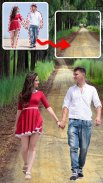

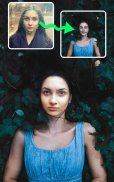








Cut Paste Photo Editor

توضیحات Cut Paste Photo Editor
cut paste photo editoris an amazing app for cutting the image from one image and paste it to the other image. You can crop the image by dragging the finger. And You can also add different types of text on the image and change the color of the text. There are so many colors available to change the text so you can set your favorite color on the text. You can set the different types of emoji on the image and also set the different types of effects on the image. After creating a proper image you can share with your friends and family members. This app provides an easy and user-friendly interface so everyone can use this app easily.
Features of cut paste photo editor
# Photo cut paste - cut photo using various shapes like rectangle, square and triangle shape.
# You can erase & unerase any part of the photo by finger
# You can add different types of text on photo and change the color of the text
# You can add various types of emojis on image
# You can set the background and foreground image
# Set the different types of mirror effect
# Share your picture from the app
# Easy and User - Friendly interface
How to use cut paste photo editor?
After installing the app, you can see the different types of options on your screen like cut & paste, echo mirror, and my photos, etc. Then you have to click on cut & paste when you click on cut & paste options then these types of options appear like background, foreground, sticker, text, and blend. When you click on the background then two different types of options available like default and custom. In default, you can see the default image and set it to the background. You can also set the background image from the gallery. You can also use the camera option to click photos for background in custom. You can also set the foreground in this application. To set the foreground you have to select the foreground image from the gallery. Then you have to select a particular size of cursor as per your requirement, like square, 3:4, 4:3, 9:16, 16:9, 7:5, free, circle, and circle_square. Then you have to click on ok button to do work by the curser your chosen shape and size.
In cut paste photo editor you can cut the image from one image and paste it to the other image. You can also cut the shape according to your requirements like heart shape, rectangle, square, circle and triangle etc and You can also add different types of text style on the image. There are so many different types of text styles available so you can use your favorite style, and also give any color to the text. There are so many colors available so you can select your favorite color for the text. You can also erase any part of the image by dragging a finger on the image which you don't like.
Another option available in this app is an echo mirror. When you click on the echo mirror option then camera, gallery, and cancel these types of options appear. So you need to select according to your requirements. Suppose you select the gallery, then you have to select a particular image and click on ok. Then you can view the mirror effect with different options like background, mirror, flip, adjust, effect, sticker, text, and save. These all options are used to create a perfect cut and paste image.
One other option in this app is my photos. In my photos, your created images automatically saved in your phone gallery. After creating a proper image you can share these images with your friends and family from the app. You can also delete those images which are saved in the application. This app is ads consuming so if you don't like to see ads then you can remove the ads by purchasing the premium version of this app. So, download this app to cut and paste the images.
Download cut paste photo editor and kindly give us feedback so that our team will work on it and make it more reliable and user-friendly.
ویرایشگر عکس برچسب خمیده یک برنامه شگفت انگیز برای برش تصویر از یک تصویر و چسباندن آن به تصویر دیگر است. با کشیدن انگشت می توانید تصویر را برش دهید. و همچنین می توانید انواع مختلف متن را بر روی تصویر اضافه کنید و رنگ متن را تغییر دهید. رنگهای زیادی برای تغییر متن وجود دارد تا بتوانید رنگ دلخواه خود را بر روی متن تنظیم کنید. می توانید انواع مختلف emoji را بر روی تصویر تنظیم کنید و همچنین انواع مختلف جلوه ها را روی تصویر تنظیم کنید. بعد از ایجاد یک تصویر مناسب می توانید با دوستان و اعضای خانواده خود به اشتراک بگذارید. این برنامه یک رابط کاربری آسان و کاربرپسند ارائه می دهد تا همه بتوانند به راحتی از این برنامه استفاده کنند.
ویژگی های ویرایشگر عکس برچسب خمیر برش
# خمیر برش عکس - برش عکس با استفاده از اشکال مختلف مانند مستطیل ، مربع و مثلث.
# می توانید هر قسمت از عکس را با انگشت پاک و پاک کنید
# می توانید انواع مختلف متن را روی عکس اضافه کنید و رنگ متن را تغییر دهید
# می توانید انواع مختلف emojis را بر روی تصویر اضافه کنید
# می توانید تصویر پس زمینه و پیش زمینه را تنظیم کنید
# انواع مختلف جلوه آینه را تنظیم کنید
# تصویر خود را از برنامه به اشتراک بگذارید
# آسان و کاربر - رابط کاربری دوستانه
چگونه می توان از ویرایشگر عکس برش خمیر برش استفاده کرد؟
بعد از نصب برنامه ، می توانید انواع مختلفی از گزینه ها را روی صفحه نمایش خود مشاهده کنید مانند cut & paste ، echo آینه و عکسهای من و غیره. سپس وقتی روی گزینه های cut & paste کلیک می کنید بر روی cut & paste کلیک کنید و سپس این انواع گزینه هایی مانند پس زمینه ، پیش زمینه ، برچسب ، متن و ترکیب به نظر می رسد. هنگامی که بر روی پس زمینه کلیک می کنید ، دو گزینه مختلف مانند پیش فرض و سفارشی موجود است. به طور پیش فرض ، می توانید تصویر پیش فرض را مشاهده کرده و آن را روی پس زمینه تنظیم کنید. همچنین می توانید تصویر پس زمینه را از گالری تنظیم کنید. همچنین می توانید از گزینه دوربین برای کلیک روی عکس ها برای پس زمینه به صورت دلخواه استفاده کنید. همچنین می توانید پیش زمینه را در این برنامه تنظیم کنید. برای تنظیم پیش زمینه باید تصویر پیش زمینه را از گالری انتخاب کنید. سپس شما باید بر حسب نیاز خود ، یک مکان نما را انتخاب کنید ، مانند مربع ، 3: 4 ، 4: 3 ، 9:16 ، 16: 9 ، 7: 5 ، دایره ، و دایره و حلقه. سپس برای انجام کار توسط مکان نما شکل و اندازه انتخاب شده خود باید بر روی دکمه ok کلیک کنید.
در برش ویرایشگر عکس خمیر را برش دهید شما می توانید تصویر را از یک تصویر برش داده و آن را به تصویر دیگر بچسبانید. همچنین می توانید با توجه به نیازهای خود مانند شکل قلب ، مستطیل ، مربع ، دایره و مثلث و غیره شکل را برش دهید و همچنین می توانید انواع مختلفی از سبک متن را بر روی تصویر اضافه کنید. انواع مختلفی از سبک های متن وجود دارد که می توانید از سبک دلخواه خود استفاده کنید و همچنین هر رنگی به متن می بخشید. رنگ های زیادی وجود دارد که می توانید رنگ دلخواه خود را برای متن انتخاب کنید. همچنین می توانید با کشیدن انگشت روی تصویری که دوست ندارید ، هر قسمت از تصویر را پاک کنید.
گزینه دیگری که در این برنامه موجود است آینه اکو است. هنگامی که روی گزینه echo mirror کلیک می کنید ، دوربین ، گالری و لغو این نوع گزینه ها ظاهر می شود. بنابراین شما باید مطابق با الزامات خود را انتخاب کنید. فرض کنید گالری را انتخاب کنید ، پس باید یک تصویر خاص را انتخاب کنید و روی ok کلیک کنید. سپس می توانید جلوه آینه را با گزینه های مختلف مانند پس زمینه ، آینه ، تلنگر ، تنظیم ، جلوه ، برچسب ، متن و ذخیره مشاهده کنید. از این همه گزینه برای ایجاد یک تصویر برش و چسباندن مناسب استفاده می شود.
یکی دیگر از گزینه های دیگر در این برنامه عکسهای من است. در عکسهای من ، تصاویر ایجاد شده شما بطور خودکار در گالری تلفن شما ذخیره می شوند. بعد از ایجاد یک تصویر مناسب می توانید این تصاویر را با دوستان و خانواده خود از برنامه به اشتراک بگذارید. همچنین می توانید آن تصاویر را که در برنامه ذخیره شده اند حذف کنید. این برنامه تبلیغات را مصرف می کند ، بنابراین اگر دوست ندارید تبلیغات را ببینید ، می توانید با خرید نسخه برتر این برنامه ، تبلیغات را حذف کنید. بنابراین ، برای برش و چسباندن تصاویر ، این برنامه را بارگیری کنید.
بارگیری ویرایشگر عکس برچسب خمیر را بارگیری کنید و با مهربانی به ما بازخورد دهید تا تیم ما روی آن کار کند و آن را مطمئن تر و کاربر پسند تر کند.



























